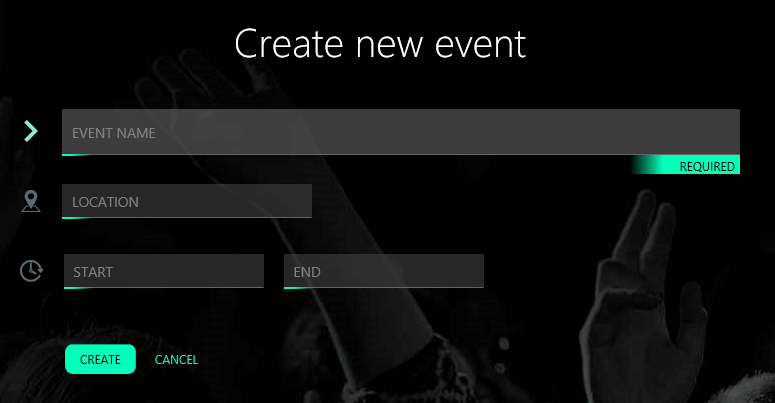For each event that you organize, create a new event in Myia.Events.

Click the Create New Event button displayed after you sign-in to Myia.Events.
Event name – name of the event that you organize. Select a descriptive name that helps you to identify the event in the list of events even if you look for it a year later when you will organize it again. This name will pre-set the event title displayed in the mobile app. You can change the title, see page Settings. Event name is not displayed to the event attendees.
Location – this is the name of the city where the event takes place. The app determines the time zone from using the provided location. All dates and times, that you use in context of this event are understood to be in this time zone.
Start, End – enter start and end date and time of this event. The attendees will be able to access the event with the mobile app during this time. The duration of the event also influences the price of the Myia event, see page Buying additional number of attendees.
Next: Settings